Best Practices for SEO-Friendly URLs with Non-Latin Languages like Thai, Chinese, and Japanese
Creating SEO-friendly URLs is crucial for ensuring that your website ranks well in search engines and provides a seamless experience for users. When it comes to non-Latin scripts like Thai, Chinese, and Japanese, there are specific considerations you need to keep in mind to ensure that your URLs are both user-friendly and optimized for search engines.
In this blog post, we’ll explore best practices for creating SEO-friendly URLs in languages such as Thai, Chinese, and Japanese, with practical examples and tools to help streamline the process.

Why Are SEO-Friendly URLs Important?
Before diving into the specifics of non-Latin languages, let’s review why URLs matter in SEO. URLs are one of the first things search engines and users see. A clean, descriptive URL helps:
- Improve click-through rates by giving users a clear idea of what to expect on the page.
- Enhance indexation by search engines, which rely on clear structures to rank pages appropriately.
- Facilitate sharing, particularly across different platforms and languages.
With this in mind, let’s focus on how to handle URLs in languages that use non-Latin characters.
Key Challenges with Non-Latin URLs
Languages like Thai, Chinese, and Japanese present unique challenges for SEO:
- Readability: Non-Latin URLs may appear garbled or unreadable when shared across platforms that do not support the character set.
- Encoding Issues: URLs with non-Latin characters are often automatically encoded, leading to complex-looking URLs that users may find unappealing to click on.
- Search Engine Indexing: Although search engines like Google can crawl and index non-Latin characters, using Latin characters is generally more reliable for better ranking.
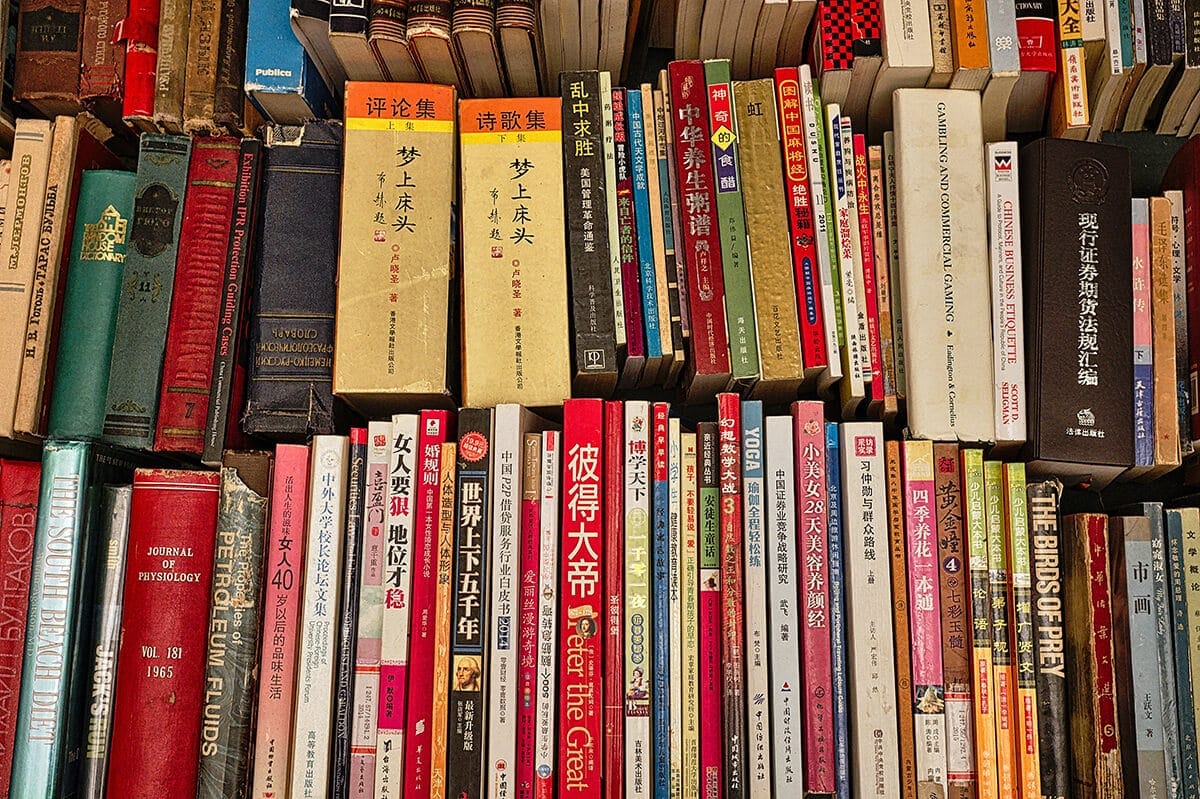
Best Practices for SEO-Friendly URLs in Non-Latin Languages
1. Use Transliteration Instead of Native Script
Using transliteration—converting non-Latin characters into their Latin alphabet equivalents—is a common and recommended approach for handling URLs in languages like Thai, Chinese, and Japanese. This method ensures that URLs remain clean and readable across devices, browsers, and platforms.
Example:
- Thai URL: example.com/บริการของเรา
Transliterated URL: example.com/borikan-khong-rao (Meaning: “Our Services”) - Chinese URL: example.com/我们的服务
Transliterated URL: example.com/wo-men-de-fu-wu (Meaning: “Our Services”) - Japanese URL: example.com/私たちのサービス
Transliterated URL: example.com/watashi-tachi-no-sa-bisu (Meaning: “Our Services”)
This approach ensures the URL is easy to share and read, even for non-native speakers.
2. Keep URLs Short and Descriptive
Long, convoluted URLs filled with unnecessary words can negatively impact both user experience and SEO rankings. Keep URLs concise while retaining important keywords that convey the content of the page. For non-Latin languages, this also means using short, key terms in transliteration.
Example:
- Instead of: example.com/บริการของเราที่ดีที่สุดในประเทศ Use: example.com/borikan-khong-rao
3. Use Hyphens to Separate Words
Hyphens (-) are the best way to separate words in URLs. This helps both users and search engines read the URL easily. Avoid using underscores or spaces, which are less SEO-friendly.
Example:
- Good: example.com/borikan-khong-rao
- Bad: example.com/borikan_khong_rao
4. Leverage Subdirectories for Multilingual Content
If you’re running a multilingual website, using subdirectories or subdomains for each language version of your website helps search engines understand the structure of your site. Subdirectories are often preferred for easier management and SEO benefits.
Example:
Subdirectory format:
- Thai: example.com/th/borikan-khong-rao
- Chinese: example.com/zh/wo-men-de-fu-wu
- Japanese: example.com/ja/watashi-tachi-no-sa-bisu
Subdomain format:
- Thai: th.example.com/borikan-khong-rao
- Chinese: zh.example.com/wo-men-de-fu-wu
- Japanese: ja.example.com/watashi-tachi-no-sa-bisu
5. Avoid Non-ASCII Characters in URLs
Though modern search engines can handle non-ASCII characters, it’s generally better to avoid using them in URLs because they may not display correctly on all devices and browsers. Additionally, non-ASCII characters get encoded into percentage-based characters, making URLs harder to read.
Example:
- Avoid: example.com/บริการของเรา
- Use: example.com/borikan-khong-rao
6. Use Hreflang Tags
If your website offers content in multiple languages, it’s essential to use hreflang tags to signal to search engines which language each page is in. This helps search engines provide the correct language version of your site to users based on their location or language preferences.
Useful Tools for Transliteration
To make the process easier, you can use online tools for transliteration, especially if you’re not familiar with the specific language:
Google Transliterate Tool: Offers an easy way to transliterate words from non-Latin scripts into Latin characters.
Lexilogos Transliteration Tool: Provides transliteration for multiple languages, including Thai, Chinese, and Japanese.
Omniglot Transliteration Tool: Another useful platform for converting text from native scripts to Latin characters.

Conclusion
Optimizing URLs in non-Latin languages such as Thai, Chinese, and Japanese requires careful planning and execution. By following the best practices outlined in this post—using transliteration, keeping URLs short, avoiding non-ASCII characters, and using subdirectories for multilingual content—you can improve both user experience and search engine rankings. Don’t forget to use tools like Google Transliterate and hreflang tags to ensure your website is fully optimized for a global audience.
By implementing these strategies, you can create a seamless and SEO-friendly experience for users in any language!


