15 Essential Security and Firewall Plugins to Protect Your WordPress Site

Why Your WordPress Site Needs Security Protection
WordPress powers over 40% of all websites on the internet, making it an attractive target for hackers and malicious actors. Every day, thousands of WordPress sites face security threats including brute force attacks, malware infections, SQL injections, and more. Without proper security measures, your site becomes vulnerable to data theft, defacement, or being used to distribute malware to your visitors.
The consequences of a security breach can be devastating:
- Loss of sensitive user data
- Damage to your brand reputation
- SEO penalties from Google
- Lost revenue during site downtime
- Costly remediation and recovery efforts
While WordPress core is generally secure, the platform’s extensibility through themes and plugins can introduce vulnerabilities. Additionally, many website owners neglect basic security practices such as regular updates and strong password policies.
Fortunately, a robust security plugin can significantly enhance your WordPress site’s protection, providing features like firewalls, malware scanning, login protection, and security hardening. Let’s examine 15 of the best security plugins available, along with their pros and cons, to help you make an informed decision.

Top 15 WordPress Security Plugins: Pros and Cons
1. Wordfence Security
Wordfence is one of the most popular WordPress security plugins, offering comprehensive protection against a wide range of threats.
Pros:
- Powerful web application firewall (WAF) that blocks malicious traffic
- Real-time threat defence feed updated with the latest security rules
- Thorough malware scanner that identifies known threats
- Login security features including two-factor authentication
- Detailed traffic monitoring and analytics
Cons:
- The free version has delayed security updates (30 days behind premium).
- Such tasks can be resource-intensive in shared hosting environments.
- Some advanced features are only available in the premium version.
- The interface might be overwhelming for beginners.
2. Sucuri Security
Sucuri offers an all-in-one security platform known for its powerful CloudProxy WAF.
Pros:
- Remote malware scanning with accurate detection capabilities
- Website firewall that protects against DDoS attacks and intrusions
- Post-hack security actions and malware removal
- Monitor your blocklist to see if someone has flagged your site.
- Security activity auditing and file integrity monitoring
Cons:
- Best features require paid plans that are relatively expensive.
- Website firewalls are only available with premium plans.
- Limited customisation options compared to some alternatives.
- Initial setup can be technically challenging.
3. iThemes Security
Formerly known as Better WP Security, iThemes Security offers over 30 ways to secure and protect your WordPress site.
Pros:
- User-friendly dashboard with security recommendations
- Strong password enforcement for all users
- Two-factor authentication for additional login security
- File change detection for core WordPress files
- Away mode: disable dashboard access during specified hours.
Cons:
- Only the pro version has access to some advanced features.
- May conflict with certain plugins or themes
- Limited malware scanning capabilities compared to dedicated scanners
- Occasional false positives in security alerts
4. All In One WP Security & Firewall
This plugin offers a comprehensive security solution with an intuitive interface and helpful visualisations.
Pros:
- User-friendly security strength meter
- Completely free with no premium version required
- Implements a three-tier firewall system
- Comprehensive brute-force prevention features
- Database and file security measures
Cons:
- No cloud-based firewall protection
- Limited customer support options
- Some features may break site functionality if not properly configured.
- No malware removal capabilities
5. MalCare Security
MalCare focuses on malware detection and removal with minimal impact on site performance.
Pros:
- Advanced automated malware scanning
- One-click malware removal without technical expertise
- Intelligent firewall that learns and improves over time
- Low server resource usage
- A safe testing environment for suspicious codes
Cons:
- Limited free version functionality
- Premium plans can be expensive for multiple sites.
- Newer than some established competitors
- Some features overlap with other security plugins.
6. Shield Security
Shield Security offers intelligent WordPress protection focused on being lightweight and effective.
Pros:
- Highly configurable, with many toggleable options.
- Comment spam protection and login security
- Traffic monitoring and IP blocking capabilities
- Regular security scans and notifications
- GDPR is compliant with privacy controls.
Cons:
- The interface can be complex with many configuration options.
- Limited documentation compared to larger plugins
- Premium features require a subscription.
- It may require technical expertise to optimise settings.
7. JetPack
While not exclusively a security plugin, Jetpack offers robust security features alongside its other functionality.
Pros:
- Brute force attack protection and downtime monitoring
- Integration with WordPress.com infrastructure
- Additional features beyond security (performance, analytics, etc.)
- Easy to use, with minimal configuration needed.
- Regular security updates from Automattic (WordPress parent company)
Cons:
- They are not as specialised or comprehensive as dedicated security plugins.
- Some features require paid subscriptions.
- You can include bloat if you only require security features.
- Resource usage concerns for smaller hosting plans.
8. SecuPress
Created by WordPress experts, SecuPress offers one-click fixes for common security issues.
Pros:
- Intuitive interface with clear security status indicators
- Anti-brute-force login protection and captcha
- One-click hardening and fixing capabilities
- Firewall protection and blocking options
- Regular malware scans and alerts
Cons:
- Limited functionality in the free version
- Less community support compared to more popular options
- Relatively new compared to established security plugins
- Some advanced features are only in the premium version.
9. BulletProof Security
BulletProof Security offers comprehensive protection against a wide range of attacks.
Pros:
- .htaccess security at the server level
- Database backup and security features
- Login security with an idle session logout.
- Detailed security logs and monitoring
- One-click setup options for different security levels
Cons:
- The interface lacks the polish of some competitors.
- The setup process can be challenging for beginners.
- Some hosting environments may restrict .htaccess modifications.
- Occasional conflicts with other security plugins
10. WP Cerber Security
WP Cerber provides traffic inspection, firewall protection, and comprehensive security monitoring.
Pros:
- Detailed event logging and traffic monitoring
- Professional security scanner and malware detection
- Limit login attempts and enforce strong passwords.
- Anti-spam protection for comments and forms
- Country-based access rules and blocking
Cons:
- Advanced features require a paid licence.
- Learning curve for full utilisation of features
- Can conflict with caching plugins in some configurations
- Resource usage may impact performance on smaller hosts.
11. CleanTalk Security
While primarily known for its anti-spam capabilities, CleanTalk offers broader security features as well.
Pros:
- Excellent spam protection for comments and forms
- Firewall and brute force protection
- Check the blacklist for known spam IPs.
- Low resource usage and minimal impact on performance
- Simple interface and easy setup
Cons:
- Not as comprehensive for security as dedicated security plugins.
- Full functionality requires a subscription.
- Limited malware scanning capabilities
- Primary focus on spam protection rather than full security
12. WebARX
WebARX offers a website firewall with vulnerability scanning and patch management.
Pros:
- Virtual patching for vulnerable plugins
- Real-time threat intelligence network
- Website hardening features and configuration
- Activity logging and monitoring
- Focus on preventing attacks before they happen.
Cons:
- Primarily a premium service with limited free options
- Less well-known than major competitors
- It requires a subscription for ongoing protection.
- Limited community resources and documentation
13. NinjaFirewall
NinjaFirewall is a dedicated web application firewall specifically designed for WordPress.
Pros:
- Operates at a very early stage in the request process
- Catches attacks before they reach WordPress
- Low memory footprint and efficient operation
- Detailed event logging and IP blocking
- File integrity monitoring
Cons:
- It may require more technical knowledge to set it up correctly.
- May require server configuration knowledge
- A premium version is required for full capabilities.
- Focuses primarily on firewall functionality
14. WP Security Audit Log
This plugin focuses on monitoring and logging all WordPress activities for security purposes.
Pros:
- Comprehensive activity tracking of all user actions.
- Detailed logs for troubleshooting and forensics
- Email notifications for suspicious activities
- Search and filtering capabilities for logs
- User session management and monitoring
Cons:
- Focuses mainly on logging rather than active protection
- Can generate huge logs on busy sites
- Log retention and advanced features require a premium version.
- Best used alongside other security plugins
15. WP Fail2Ban
WP Fail2Ban integrates WordPress with the Fail2Ban system for intrusion prevention.
Pros:
- Works with server-level Fail2Ban for powerful protection
- Highly effective against brute force attacks
- Low impact on site performance
- Blocks attackers at the server level
- Customisable security rules
Cons:
- Requires Fail2Ban to be installed on the server.
- Not suitable for hosts without Fail2Ban access
- Limited features beyond login protection
- It requires technical knowledge to configure it optimally.
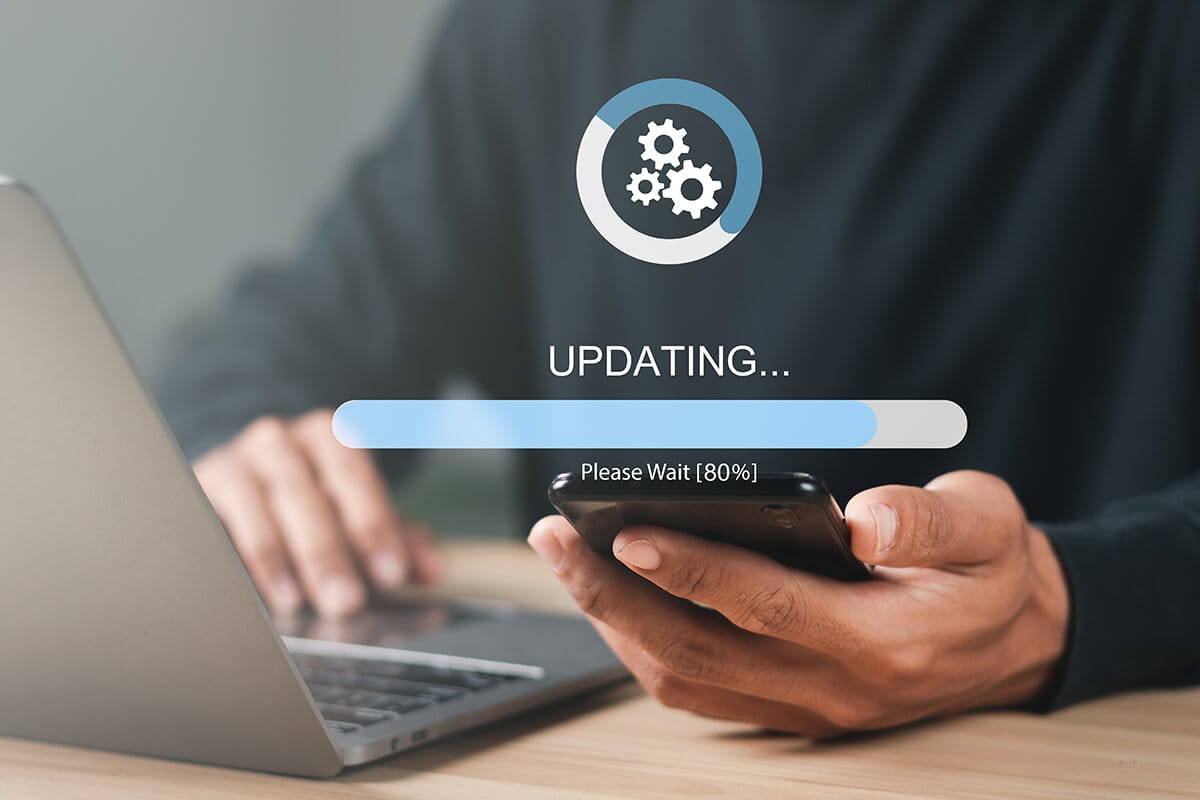
Conclusion
Implementing a strong security plugin is essential for protecting your WordPress site from the ever-evolving landscape of cyber threats. The right plugin for your needs will depend on your specific requirements, technical expertise, and budget considerations.
For comprehensive protection, consider using a combination of preventative measures like strong passwords, regular updates, and a reliable security plugin. Many site owners find that the investment in premium security features provides valuable peace of mind and can save significant time and money by preventing security breaches before they occur.
Remember that no security solution is 100% foolproof, and maintaining WordPress security is an ongoing process rather than a one-time setup. Regular updates, backups, and security audits should be part of your maintenance routine to keep your site protected against emerging threats.



